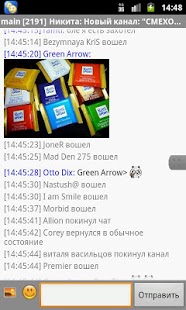CommFortroid 1.0.2
Free Version
Publisher Description
With this application will be able to enjoy socializing and keeping in touch with any place having at hand only a device running Android, mounted with a data application and Internet access.
Supports:
- Getting information about users
- Getting a list of online servers with the official site
- Display of different styles of writing text messages (BB-codes)
- Exchange of messages and images (from a file from your camera or by using the "share" from the file manager / gallery / viewer) in normal and private channels
- Send and receive private messages
- Smilies
Images posted by you imprinted image from the camera, from a file or application with the "share" (most file managers, galleries, image viewer, etc.)
Change the status by using a long press on the Send button in the main window, then selecting a menu item, and of corresponding pre-populate a text field (or blank if the return to normal). It is also possible to choose - "Publish status report", after which a post is placed in the channel in the form UserName TekstSoobscheniya.
On the field, which contains a channel name and topic:
- Short press will give the opportunity to fully read the content of the theme, repeated the same - will return to its original appearance.
- Theme changes the channel by a long press.
Server requirements:
not less than 5th version.
Topic for discussion:
http://commfort.com/ru/forum/viewtopic.php?f=32&t=7802
About CommFortroid
CommFortroid is a free app for Android published in the Other list of apps, part of Communications.
The company that develops CommFortroid is FREND GROUP. The latest version released by its developer is 1.0.2. This app was rated by 1 users of our site and has an average rating of 5.0.
To install CommFortroid on your Android device, just click the green Continue To App button above to start the installation process. The app is listed on our website since 2012-12-24 and was downloaded 19 times. We have already checked if the download link is safe, however for your own protection we recommend that you scan the downloaded app with your antivirus. Your antivirus may detect the CommFortroid as malware as malware if the download link to app.comm is broken.
How to install CommFortroid on your Android device:
- Click on the Continue To App button on our website. This will redirect you to Google Play.
- Once the CommFortroid is shown in the Google Play listing of your Android device, you can start its download and installation. Tap on the Install button located below the search bar and to the right of the app icon.
- A pop-up window with the permissions required by CommFortroid will be shown. Click on Accept to continue the process.
- CommFortroid will be downloaded onto your device, displaying a progress. Once the download completes, the installation will start and you'll get a notification after the installation is finished.